Step 1. Purchase the book or use one you have laying around. The book I bought has pages in it that fit 5x7 photos front and back, and you will want to cut out the number of pages that you will need for the amount of dividers you want. Cut the pages as close to the spine as possible. (In the pic there is a dotted line, that was near the spine and I cut on the other side of it to stay intact).
Step 2. Making sure your pocket opening is at the top, flip the page so the dotted line that was close to inside spine of book is now on right side as you are holding it. You will also have a dotted line across the bottom, that will ensure the pocket is sealed along bottom so the inserts won't come out and can only be loaded from top of pocket. (See pic in step 3)
Step 3. Holding the page pocket as stated in step 2, you will now measure for your desired width of your pocket. I used a Filofax divider to measure so that mine would be the same size as dividers that came with Filofax. (You could leave them a bit wider if you choose). As seen in the picture, you will have a little to cut from the top as well as the side with the dotted line.
Step 4. After trimming you should have a pocket that will be open down the side that had the dotted line and the top. At this point you can hole punch down the now open side that had the dotted line. For this I again used my Filofax divider to lay back on it for hole placement and punched with my single hole punch. (It will need to be fairly sharp to go through the plastic!) Toward the end of my dividers the punch started getting dull and left a few holes a little stretched/off, but it still turns fine in my Filofax.
Step 5. All that is left is to make the inserts you want and slip in the pocket, one side or both, and place in your Filofax.
I think the project turned out very well and I am pleased with the result. If you have any questions or comments, please feel free to leave them and I will try to get back to you as soon as possible. Thanks for stopping by!



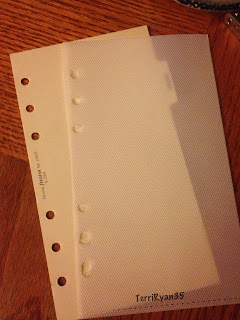

No comments:
Post a Comment